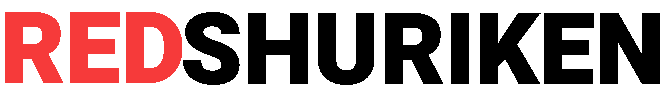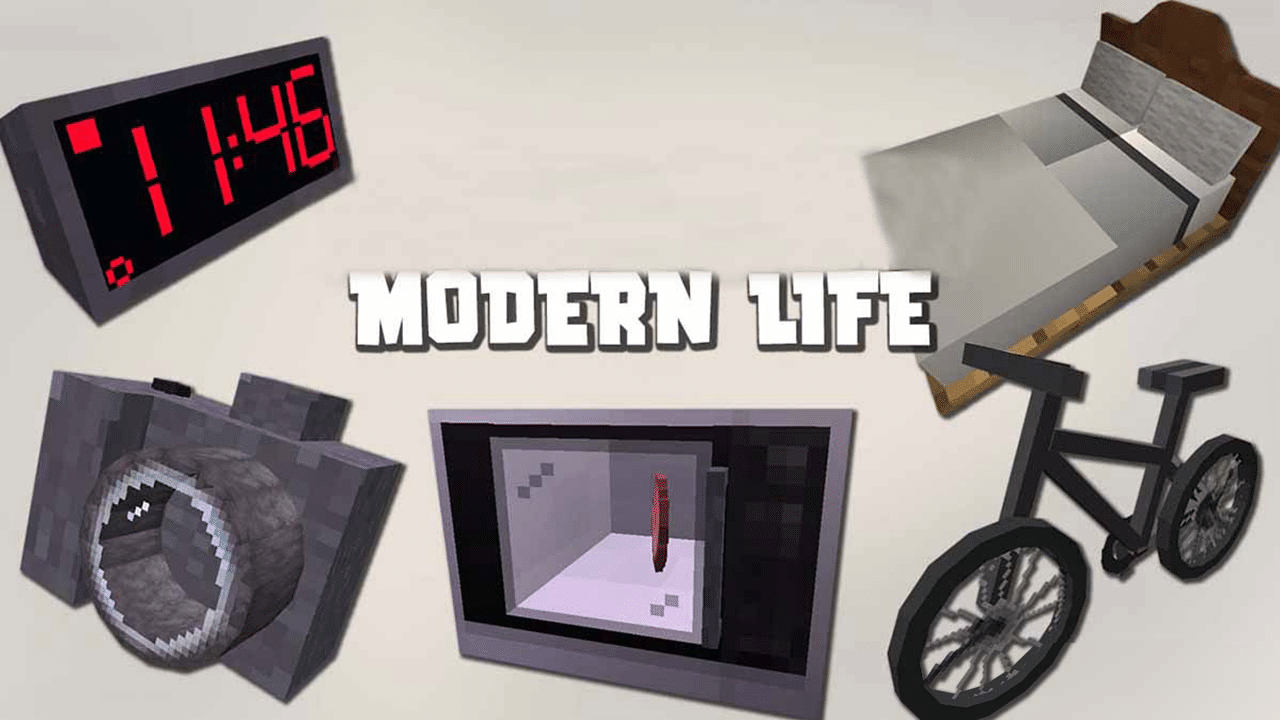JEI, the acronyms for Just Enough Items, is a mod that allows you to see all the existing recipes in your Minecraft World. This mod is specially helpfull to know the crafting recipes of new items added to your Minecraft World throught mods. A lot of popular decoration and building mods, like the cocricrot mod add tons of new items and remember all the new crafting recipes could be hard. In this case having JEI installed in you game is a must.
Screenshots
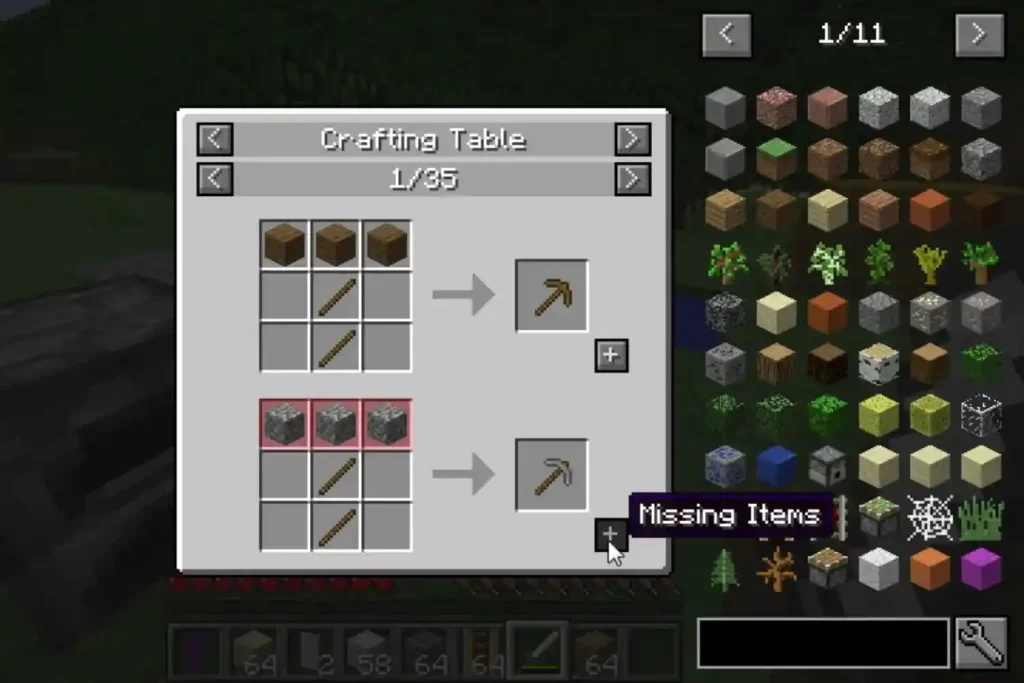
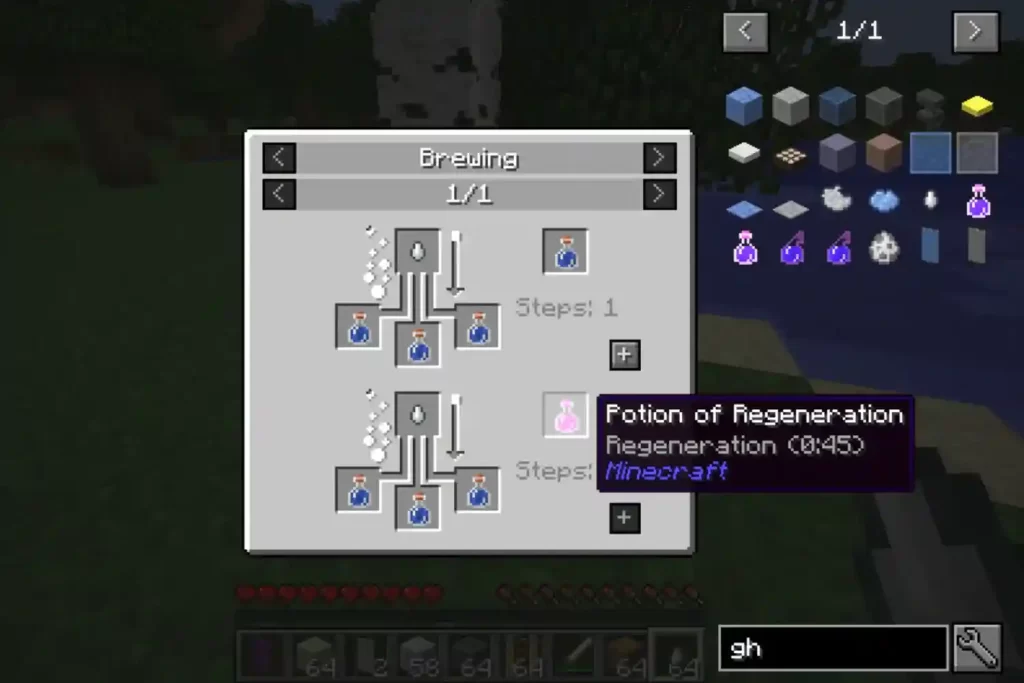

Instructions to Install the JEI Mod
Requirements
Please, be aware that you need to have Minecraft Forge in order to install this mod.
- Go to the Minecraft application folder.
- You can type %appdata% from the start menu or use windows key + R to launch %appdata%. Once in there look for the Minecraft folder.
- Copy and paste the JEI Mod .jar file into the mods folder. You can get the .jar file below.
- Launch Minecraft Game and go to the mods section, you should see the Mod installed.
Usage
Once you have sucessfully installed the JEI Mod you can start the game and as soon as you open your inventory you should see all the game crafting recipes in the right side of your screen. You will also have a search bar where you can filter items by its name or by a particular mod.
JEI comes with some usefull commands. When you hover over a certain item you can press the “R” key to open the crafting recipe or the “U” key to see the uses of that item. The others commands include hiding/showing the JEI interface using “CTRL” + “O”, search using “CTRL” + “F”, bookmark an item using “A”, going to the next/previous page using the scrollwheel and clearing the search using the right mouse button.
JEI Mod Links
Necessary files for Minecraft 1.18.2 | 1.18.1: