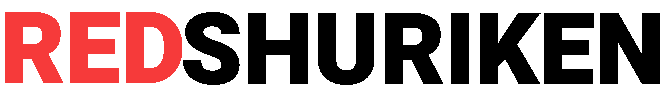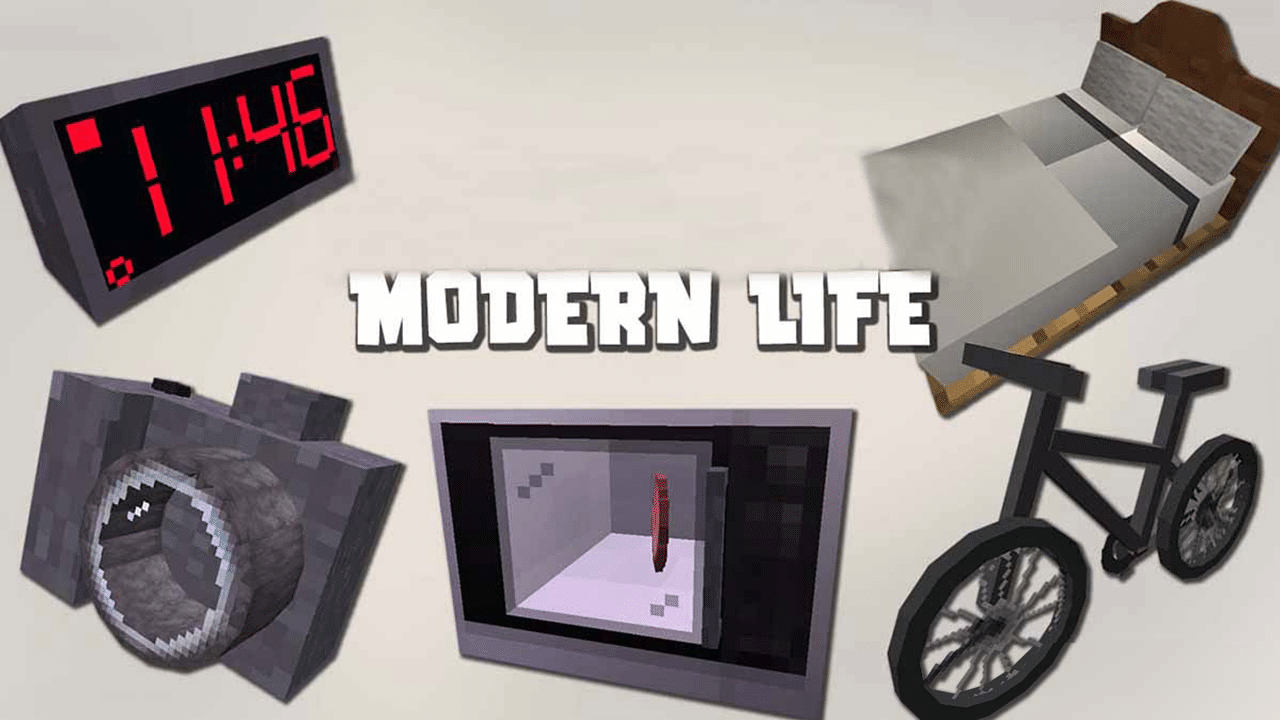Minecraft Forge is an Application Programming Interface (API) that allows the modding of Minecraft. It is used to modify Minecraft in order to add new items, mobs, mechanics and a loot of cool things. We can’t directly tell Minecraft what to do, so Forge is used as a connection between our custom code and Minecraft itself.
Mods are very popular in Minecraft, they are mostly free and add a lot of new content to the game. Getting bored in Minecraft is hard, when you feel you had done everything you can just download and install a new mod in order to have more hours of fun. Thanks to Forge you can expand the Minecraft world, there is almost an endless suply of mods and new ones are created every day. You can enjoy mods like dad’s sewing that brings you plushies, carpets and a lot of fun hats.

Forge Installation process
The process to get Forge set up is fairly easy, just make sure to follow this steps:
- First you need to get the installer from the official website. Once there pick the Minecraft version that suits for you and download the installer.
- Open the installer, make sure that “Install client” is selected and the click “Ok” to continue with the installation process.
- Now, open the Minecraft Launcher and change the profile to “Forge”. Once you run the game you will see the new “Mods” menu where you will see all the mods that are installed.
Although the installation process is simple, there are custom Minecraft Launcher where you can get multiple versions of forge just by simply switching profiles. Now that you have everything ready don’t waste more time and go get some mods, for sure you will get more fun and a lot of new exiting and new content.