
Cocricot is a resource pack and mod that allows you to design and build beautiful constructions, from skyscrapers, restaurants, cafes and much more. It will add a lot of unique vintage and antique building materials. You can design your indoors rooms in a way never seen before in Minecraft, they will certainly look like a Parisian apartment.
Screenshots



Instructions to Install Cocricot Mod
Requirements
Please, be aware that you need to have Minecraft Forge, OptiFine, and JustEnoughIDs in order to install this mod. We already have a post that explain how to download and install them, but in order to make this post more consistent, the installation process of those will be explained here.
Minecraft Forge:
- You will get the Minecraft forge file from the link provided below.
- To install forge we need to had open Minecraft 1.12.2 at least once, if you had play this version of the game you can go to the next step. If you have not, in your Minecraft launcher go to Installations tab, and then create a new installation choosing version 1.12.2. When the installation is complete open the game once, and then you can close it.
- Open the Minecraft forge file, make sure that “Install client” is selected in the dialog box and the click on OK. Wait for the installation to complete, once finish go to your Minecraft Launcher and you will have a new profile called “forge 1.12.2”. Again, you need to open the game once, and then you can close it.
Optifine:
- You will get the OptiFine file from the link provided below.
- Open the OptiFine file, then select extract and choose a folder to save the file.
- Now we need to open the Minecraft folder, for this you ou can type %appdata% from the start menu or use windows key + R to launch %appdata%. Once in there look for the Minecraft folder.
- Copy and paste the OptiFine Mod .jar file into the mods folder.
JustEnoughIDs:
- You will get the JustEnoughIDs file from the link provided below.
- Open the Minecraft folder, for this you ou can type %appdata% from the start menu or use windows key + R to launch %appdata%. Once in there look for the Minecraft folder.
- Copy and paste the JustEnoughIDs Mod .jar file into the mods folder.
Cocricot:
- You will get the Cocricot Mod and resourcepack from the link provided below.
- Extract the file to get a cocricotMOD.jar file (mod) and a cocricot.zip file (resourcepack)
- Open the Minecraft folder, for this you ou can type %appdata% from the start menu or use windows key + R to launch %appdata%. Once in there look for the Minecraft folder.
- Copy and paste the Cocricot mod file into the mods folder.
- Copy and paste the Cocricot resourcepack file into the resourcepacks folder.
- Open the game, go to options, and click in resource packs, there you will have the cocricot resource pack, click on it to activate it.
Configuration:
- Go to options, video settings, quality and then set the connected textures to fancy.
- In video settings, go to details, and then set the trees to smart or fancy.
- Pick details, turn off clouds.
- In video settings, set smooth lighting level to 1% and smooth lighting to minimum or maximum.
- go to shaders and and set old lighting to ON.
Well done, now you can enjoy cocricot!
Video
If you prefer to follow instructions of a video.
Cocricot Mod Links
To make things easier, we put all the files that you need in a sigle folder:
Cocricot necesary files:
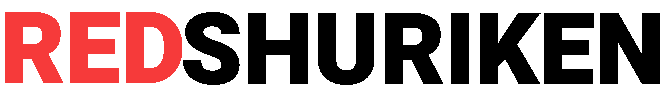




I like it